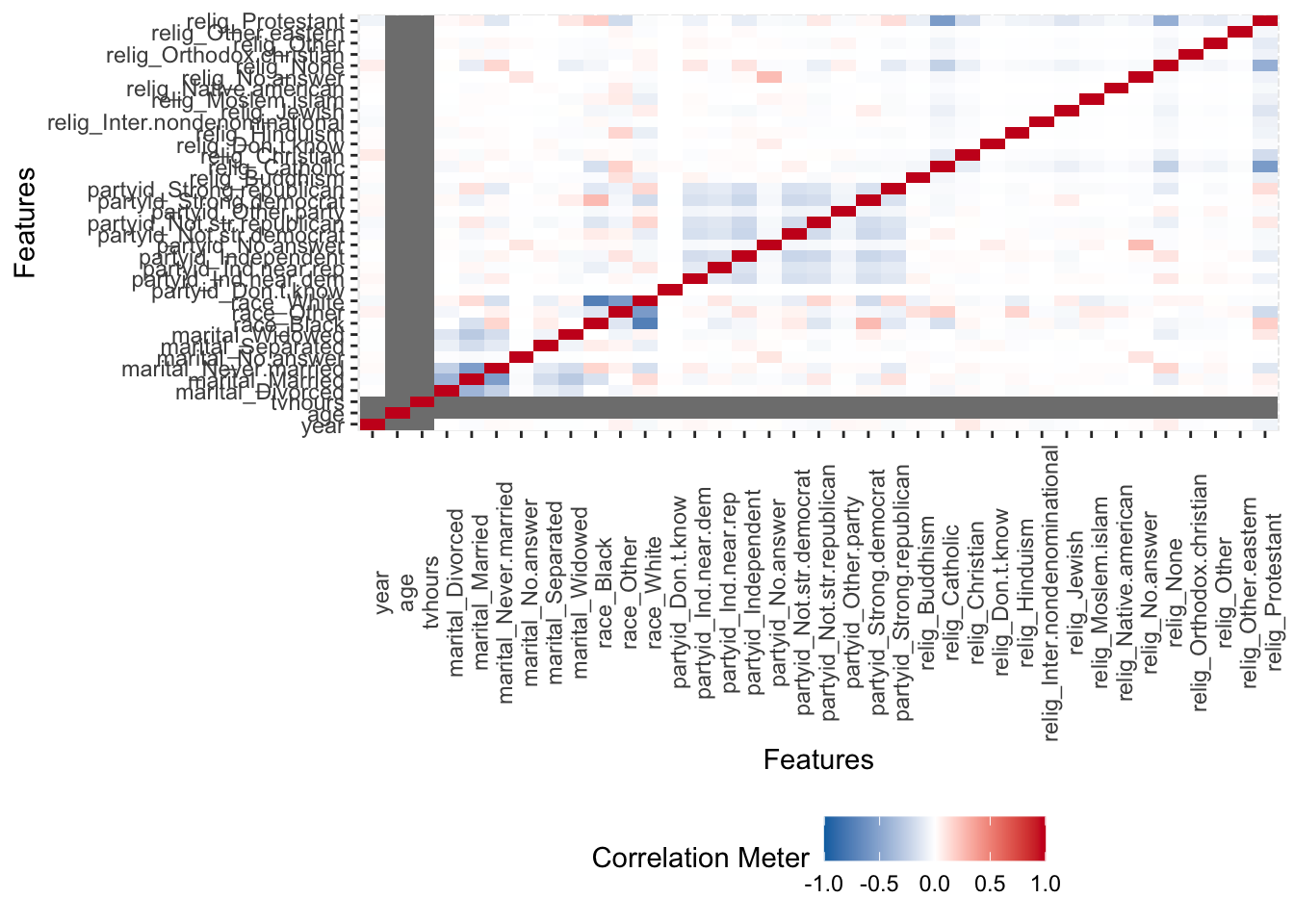Automatic Exploratory Data Analysis
By Xiaochi Liu in R programming
knitr::opts_chunk$set(warning = FALSE, message = FALSE)
library(DataExplorer)
library(tidyverse)
gss_cat
## # A tibble: 21,483 × 9
## year marital age race rincome partyid relig denom tvhours
## <int> <fct> <int> <fct> <fct> <fct> <fct> <fct> <int>
## 1 2000 Never married 26 White $8000 to 9999 Ind,near … Prot… Sout… 12
## 2 2000 Divorced 48 White $8000 to 9999 Not str r… Prot… Bapt… NA
## 3 2000 Widowed 67 White Not applicable Independe… Prot… No d… 2
## 4 2000 Never married 39 White Not applicable Ind,near … Orth… Not … 4
## 5 2000 Divorced 25 White Not applicable Not str d… None Not … 1
## 6 2000 Married 25 White $20000 - 24999 Strong de… Prot… Sout… NA
## 7 2000 Never married 36 White $25000 or more Not str r… Chri… Not … 3
## 8 2000 Divorced 44 White $7000 to 7999 Ind,near … Prot… Luth… NA
## 9 2000 Married 44 White $25000 or more Not str d… Prot… Other 0
## 10 2000 Married 47 White $25000 or more Strong re… Prot… Sout… 3
## # … with 21,473 more rows
Create the Automatic EDA Report
Data Introduction
gss_cat %>% introduce()
## # A tibble: 1 × 9
## rows columns discrete_columns conti…¹ all_m…² total…³ compl…⁴ total…⁵ memor…⁶
## <int> <int> <int> <int> <int> <int> <int> <int> <dbl>
## 1 21483 9 6 3 0 10222 11299 193347 784776
## # … with abbreviated variable names ¹continuous_columns, ²all_missing_columns,
## # ³total_missing_values, ⁴complete_rows, ⁵total_observations, ⁶memory_usage
gss_cat %>% plot_intro()
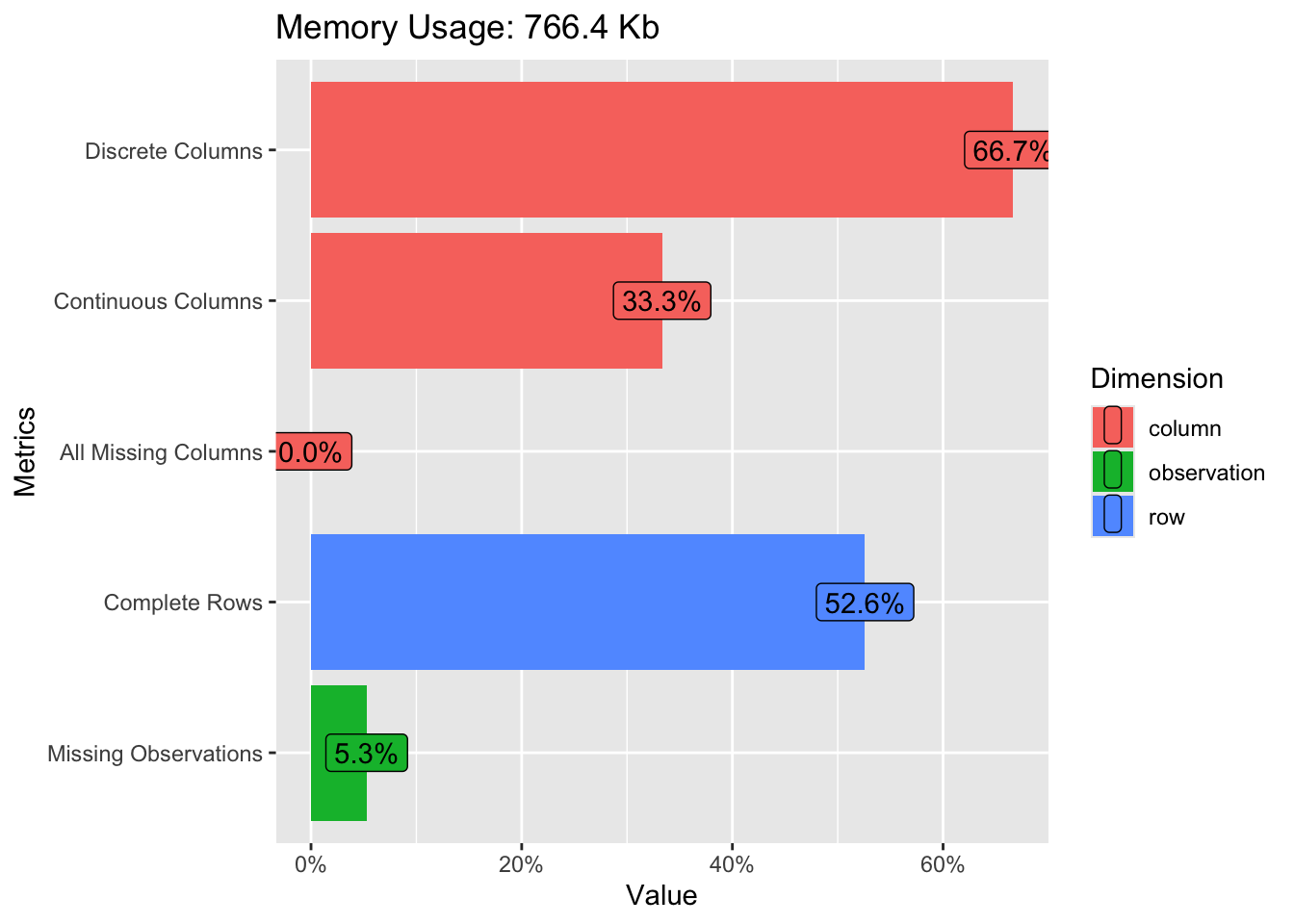
Missing Values
gss_cat %>% plot_missing()
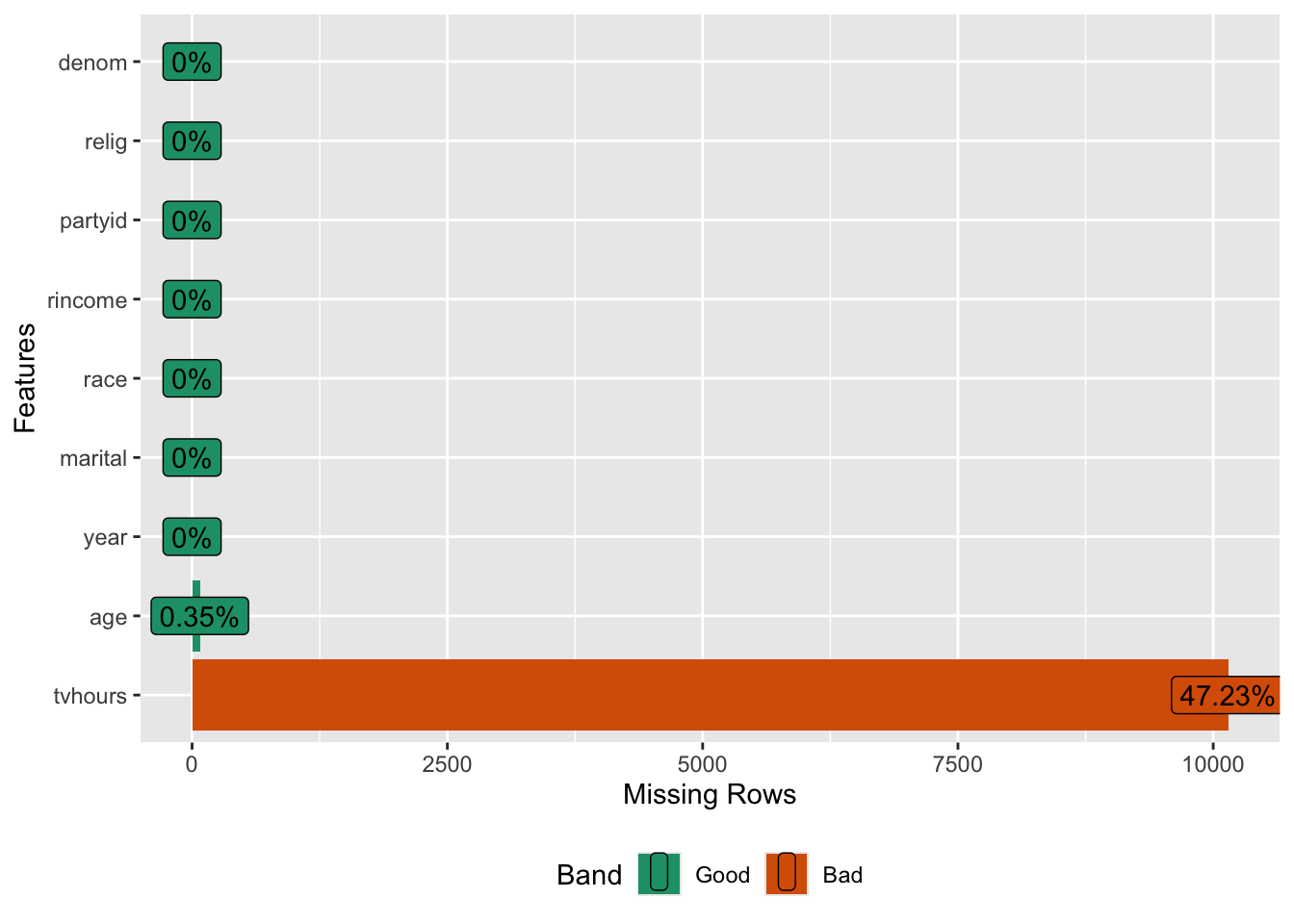
gss_cat %>% profile_missing()
## # A tibble: 9 × 3
## feature num_missing pct_missing
## <fct> <int> <dbl>
## 1 year 0 0
## 2 marital 0 0
## 3 age 76 0.00354
## 4 race 0 0
## 5 rincome 0 0
## 6 partyid 0 0
## 7 relig 0 0
## 8 denom 0 0
## 9 tvhours 10146 0.472
Continuous Features
gss_cat %>% plot_density()

gss_cat %>% plot_histogram()

Categorical Features
gss_cat %>% plot_bar()

Relationships
gss_cat %>% plot_correlation(maxcat = 15)